Once Hop Bill to Room is set up on your Clover device and a customer is ready to pay, there will be a button under the payment options called 'Hop Bill to Room' within the Register app. When this is pressed, you will be presented with a screen that allows you to search for a reservation based on the guest name or room number.
After selecting the room/guest, you will be presented with a pop-up window asking you to confirm this is where the charge should be sent.
It is also at this stage that you will be given the choice as to whether or not to capture the guest's signature electronically.
Once this has been done, you will be returned to the Register app with confirmation that the charge was billed to the room and a receipt can be produced if needed.
Then in Hop, you will see a pencil icon next to the charge from the till, click on this to view the electronical signature.
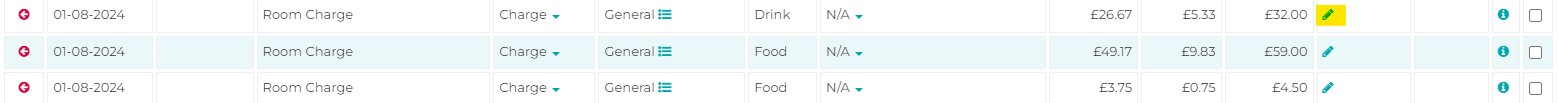
When you click on the pencil icon, it should look like the below.

If you cannot see the pencil icon next to the charge in Hop, this is because you're in 'Split View' and you will need to go out of this to open up the full options on the transaction screen. To go off 'Split View', click the 3 lines icon located in the middle of the RES and RESX transactions. (Highlighted below).

Was this article helpful?
That’s Great!
Thank you for your feedback
Sorry! We couldn't be helpful
Thank you for your feedback
Feedback sent
We appreciate your effort and will try to fix the article